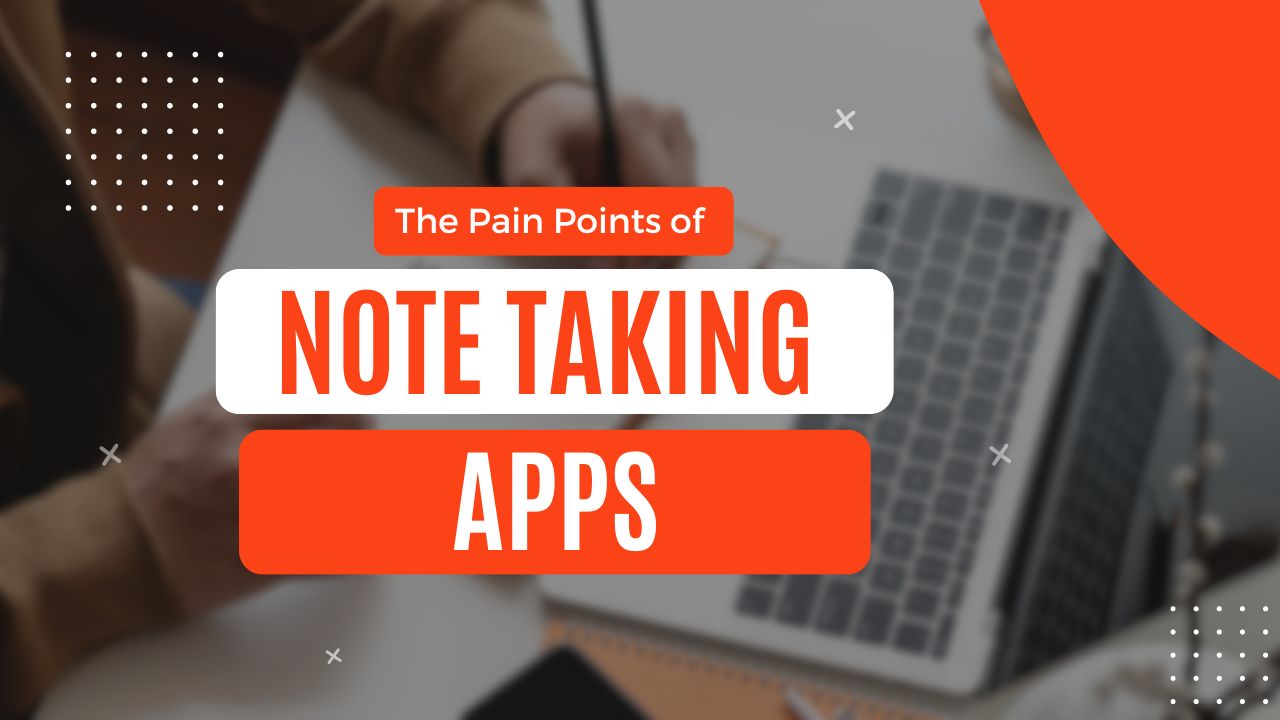In the digital age, note taking has evolved from pen and paper to sophisticated, cloud-based, intelligent, and super-fast note taking apps. However, this transition is not always smooth. Many users find themselves overwhelmed by the plethora of choices and the complexity of these apps. This article explores the pain points of using note taking apps, providing insights to help you make an informed decision.
The Old School Dilemma: Hand Notes vs. Digital Notes
For those who prefer the tactile experience of jotting down notes by hand, the shift to digital can be daunting. The charm of hand notes lies in their simplicity and personal touch, something that digital notes often lack. However, modern note taking apps like OneNote and Evernote offer features like handwriting recognition and stylus support, attempting to bridge this gap. Yet, the bombardment of ads and the complexity of features can be off-putting for users who crave simplicity.
The Chaos of Digital Notes
While note taking apps promise a streamlined and organized note taking experience, the reality can often be quite different. Users are bombarded with a myriad of concepts, templates, configuration settings, and paid plugins. The clutter and chaos of digital notes can sometimes be more overwhelming than traditional note taking. For example, apps like Google Keep and Simplenote offer a more simplified interface, but even these can be overwhelming for beginners.
The Steep Learning Curve
Most note taking apps promise a self-explanatory and user-friendly experience. However, the learning curve can be steep, especially for those who are not tech-savvy. The dropout and app abandoning rates are a testament to this challenge. Apps like Nimbus Note and Obsidian offer extensive features, but mastering these can take time and patience.
Making the Right Choice
Choosing the right note taking app is a personal decision that depends on your specific needs and preferences. Do you need a simple app for jotting down quick notes, or a more powerful app that can handle extensive note organization and file attachments? Do you prefer typing or handwriting your notes? Do you need to collaborate with others or keep your notes private? Answering these questions can help you narrow down your choices and find the app that’s right for you.
In conclusion, while note taking apps offer a range of advanced and convenient features, they also come with their own set of challenges. Understanding these pain points can help you make a more informed decision and choose the app that best suits your needs.