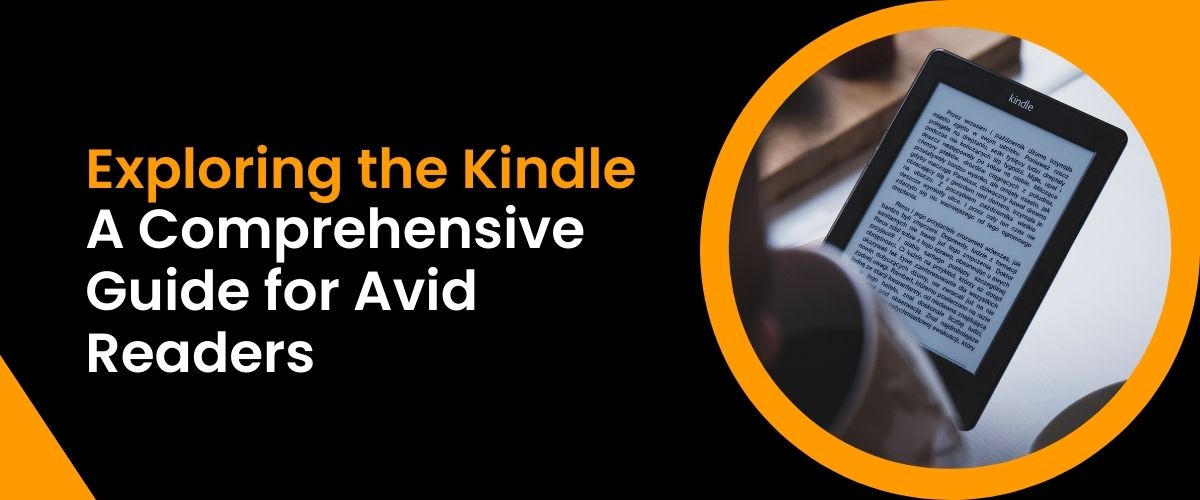Introduction
In the realm of digital reading, Amazon’s Kindle has emerged as a game-changer. It has revolutionized the way we read, offering a unique blend of convenience and functionality that traditional books can’t match. However, the debate between Kindle and physical books continues to be a topic of discussion among avid readers. This blog post aims to delve into the various aspects of using a Kindle for reading, helping you make an informed decision.
The Kindle Reading Experience
The Kindle reading experience is a unique blend of technology and tradition, offering a digital reading platform that closely mimics the feel of reading a physical book. Amazon’s Kindle has been a game-changer in the world of digital reading, providing an immersive and comfortable reading experience that is hard to match.
The Kindle’s flat screen is a significant factor contributing to its superior reading experience. Unlike traditional books, where the thickness of the spine can make reading the first and last pages a bit uncomfortable, the Kindle’s flat screen eliminates this issue. Every page on a Kindle is as easy to read as the next, making it a seamless experience from start to finish.
Another standout feature of the Kindle reading experience is the adjustable display light. Shadows on the pages are a thing of the past, thanks to this feature. The adjustable display brightness allows for comfortable reading in various lighting conditions, from bright daylight to dimly lit rooms. This flexibility makes the Kindle a preferred choice for many, as it caters to a wide range of reading environments.
The Kindle’s screen is not just about comfort and convenience; it’s also about the quality of the reading experience. The screen is designed to be easy on the eyes, reducing strain and fatigue. This is particularly beneficial for those who spend long hours reading, ensuring that their love for reading doesn’t come at the expense of their eye health.
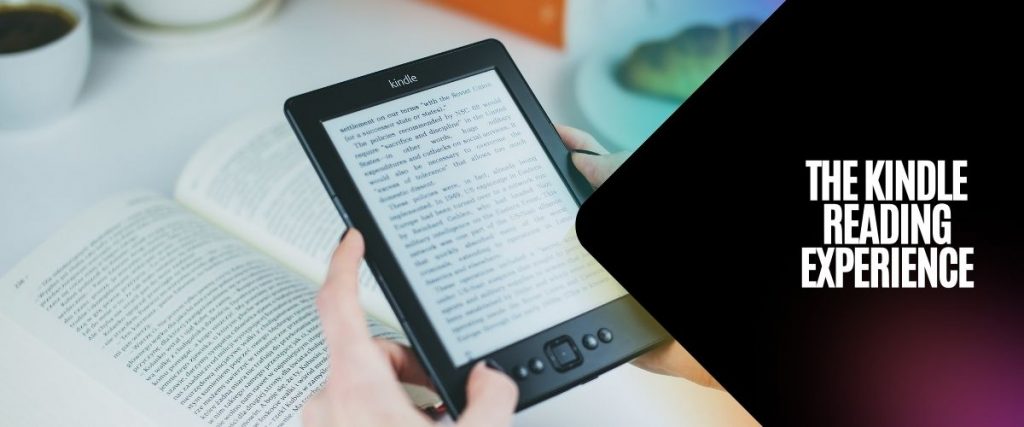
Distraction-Free Reading with Kindle
In the digital age, distractions are ubiquitous. Notifications, pop-ups, and the constant influx of information can make it challenging to focus on one task, especially reading. However, Amazon’s Kindle offers a solution to this problem, providing a distraction-free reading environment that allows readers to immerse themselves in their books fully.
Unlike reading on a mobile phone or tablet, where notifications can interrupt your reading, the Kindle is designed solely for reading. This single-purpose design ensures that you can concentrate on your book without being distracted by incoming emails, social media updates, or other digital interruptions. It’s like having your private reading room, where you can lose yourself in the world of words.
The Kindle’s E Ink display is another feature that contributes to its distraction-free reading experience. Unlike the backlit screens of smartphones and tablets, which can strain the eyes and make it difficult to focus on reading for extended periods, the E Ink display mimics the appearance of printed paper. This not only reduces eye strain but also eliminates distractions caused by screen glare, making it easier to focus on your reading.
Moreover, the Kindle offers an ad-free reading experience. While many free reading apps and websites are cluttered with ads that can disrupt your reading, the Kindle provides a clean, ad-free interface that allows you to focus solely on your book. This is particularly beneficial for those who read for long periods, as it ensures a smooth, uninterrupted reading experience.

Kindle and Eye Health
One of the significant concerns of digital reading is its impact on eyesight. However, the Kindle, Amazon’s flagship e-reader, has been designed with eye health in mind. Its unique features and technology make it a preferred choice for many, ensuring that their love for reading doesn’t come at the expense of their eye health.
The Kindle’s E Ink display is a standout feature when it comes to eye health. Unlike the backlit screens of smartphones and tablets, which can strain the eyes and make it difficult to focus on reading for extended periods, the E Ink display mimics the appearance of printed paper. This not only reduces eye strain but also eliminates distractions caused by screen glare, making it easier to focus on your reading.
The E Ink technology used in Kindle devices uses electricity to move ink around on the screen, providing resolution and crispness similar to a paperback book with less glare. This technology allows you to read in full sunlight without straining your eyes, a feature that is unique to e-readers like Kindle.
Another factor that makes Kindle good for eyesight is the adjustable backlight. The Kindle allows you to adjust the brightness and warmth/color temperature of the screen. Reducing warmth gives the backlight a bluer, whiter color suitable for daytime reading, while increasing warmth gives the backlight a more orange color, reducing eye strain and improving sleep.
The Kindle also offers a range of customization options that further enhance eye health. Readers can easily adjust the font size and line spacing to suit their preferences, reducing the need to squint or strain your eyes. The built-in dictionary and thesaurus features also eliminate the need to switch between apps or tabs to look up words, further reducing distractions and eye strain.

Kindle Battery Life
One of the most significant advantages of Amazon’s Kindle is its impressive battery life. Unlike other electronic devices that may require daily charging, the Kindle’s battery life can last for weeks, making it an ideal companion for avid readers.
The battery life of a Kindle device varies depending on the model. For instance, the Basic Kindle has a battery capacity of 890 mAh, which can last up to four weeks on a single charge. On the other hand, the Kindle Oasis, with its battery capacity of 1130 mAh, can last up to six weeks. The Kindle Paperwhite, with the largest battery capacity of 1700 mAh, boasts a battery life of up to ten weeks.
However, it’s important to note that these figures are based on optimal usage conditions, such as having the Wi-Fi turned off and the screen brightness set to a moderate level. Real-world usage, which often involves Wi-Fi usage and higher brightness settings, may result in shorter battery life.
Charging the Kindle is a straightforward process that takes about 2 to 5 hours, depending on the model and the power source. It’s recommended to use the power adapter and USB cable provided by Amazon to ensure safe and efficient charging.
To prolong the battery life of your Kindle, there are several tips you can follow. These include using Airplane Mode to turn off wireless connections when not in use, adjusting the screen brightness to the lowest comfortable level, and avoiding exposure to extreme temperatures. Regularly charging the Kindle, without letting the battery drain completely, can also help maintain its health and longevity.

Kindle’s Flexibility for Accessibility
The Kindle is not just a reading device; it’s a tool for accessibility. It offers options for changing the text size and spacing of lines, catering to individuals with poor eyesight or reading disorders such as dyslexia. This flexibility makes the Kindle a versatile reading device, ensuring that everyone, regardless of their reading abilities, can enjoy the pleasure of reading.
One of the standout features of the Kindle is its adjustable text size. This feature allows users to increase or decrease the size of the text according to their comfort. This is particularly beneficial for individuals with poor eyesight, as it eliminates the need for reading glasses or magnifying glasses. The adjustable text size also allows for comfortable reading in various lighting conditions, further enhancing the reading experience.
In addition to adjustable text size, the Kindle also offers the option to change the spacing of lines. This feature is particularly beneficial for individuals with reading disorders such as dyslexia, as it allows them to adjust the spacing of lines to a level that is comfortable for them. This can significantly enhance their reading experience, making it easier for them to process the text and understand the content.
The Kindle also offers a range of other accessibility features, such as the option to change the font style and the ability to use text-to-speech technology. The text-to-speech feature can read out the text aloud, making it easier for individuals with visual impairments or reading disorders to understand the content. The option to change the font style allows users to choose a font that is easy for them to read, further enhancing their reading experience.
Portability and Convenience of Kindle
The Kindle’s portability is one of its standout features. With a Kindle, you can carry an entire library with you wherever you go. This convenience is a boon for travelers or those who like having a choice of reading material at their fingertips. No longer do you need to worry about which books to pack for your vacation; with a Kindle, you have them all.
The Kindle’s lightweight design and compact size make it easy to carry around. Whether you’re commuting to work, traveling, or simply lounging at home, the Kindle can be your constant companion. It fits easily into a purse or backpack, and its durable design can withstand the rigors of travel.
The Kindle’s long battery life further enhances its portability. Unlike smartphones or tablets that may require daily charging, the Kindle’s battery can last for weeks on a single charge. This means you can take it on long trips without worrying about finding a power source. And when you do need to charge it, the process is quick and easy, thanks to the included USB cable.
In addition to its portability, the Kindle also offers a high degree of convenience. With its built-in Wi-Fi or 3G capabilities, you can download books from the Amazon Kindle store wherever you are. The store boasts millions of titles, from the latest bestsellers to classic literature, ensuring that you’ll always have something to read.
The Kindle’s user-friendly interface makes it easy to navigate your library and find the book you’re looking for. You can sort your books by title, author, or most recently read, and you can even create custom categories to organize your library. The Kindle also remembers where you left off in each book, so you can pick up right where you left off, no matter how long it’s been.
Memory Retention and Focus: Kindle vs. Paper
The impact of digital reading on memory retention has been a topic of interest among researchers and avid readers alike. With the advent of e-readers like Kindle, the question arises: Does reading on a Kindle affect memory retention and comprehension as compared to reading traditional print books?
Several scientific studies have delved into this question. The consensus is that the medium of reading—be it digital or print—does not inherently affect memory retention. Instead, it’s the way we engage with the material that matters. Reading on a Kindle can be just as effective for memory retention as reading a print book, provided the reader is fully engaged and not distracted.
However, some studies suggest that reading on paper may be better for memory retention and focus. This is attributed to the tactile and spatial feedback that physical books provide. When reading a physical book, readers can see their progress as they turn each page, which provides a sense of location and aids in memory retention. This is a feature that digital reading devices, including Kindle, are yet to replicate fully.
That said, the Kindle offers several features that can aid in memory retention. For instance, the ability to highlight text, make notes, and look up definitions without leaving the page can enhance engagement with the text, thereby aiding memory retention. The Kindle’s adjustable text size and font can also make reading more comfortable, reducing strain and allowing readers to focus better on the content.
Conclusion
In conclusion, the Kindle offers a unique reading experience, combining convenience, accessibility, and a user-friendly interface. While it may not completely replace the feel of a physical book, it certainly offers a viable alternative, especially in today’s digital age. However, the choice between a Kindle and physical books is subjective and depends on a range of factors, including personal preference, convenience, accessibility needs, and the specific reading experience one is seeking.