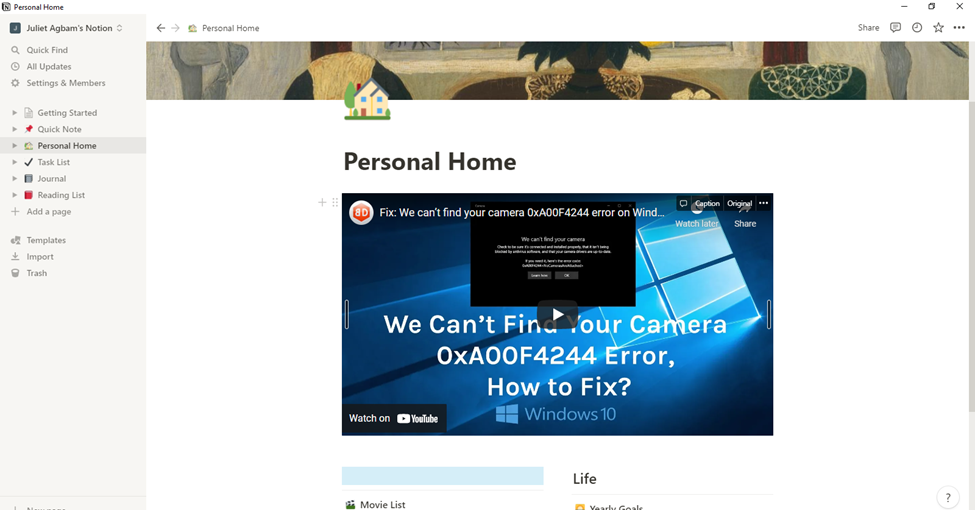In this series of articles we will explore basic to intermediate usage tips of NOTION.SO. Being one of the most popular productivity, notes handling and project management tool Notion.so is a must learn for every modern online learner.
Integrating a YouTube video in Personal Home (Notion block)
If you want to create a personal page based on your favorite or most used video. You can use following steps to create a Youtube video as a peroneal home page.
Step 1: Open your already installed Notion. application on your PC and locate the Personal Home
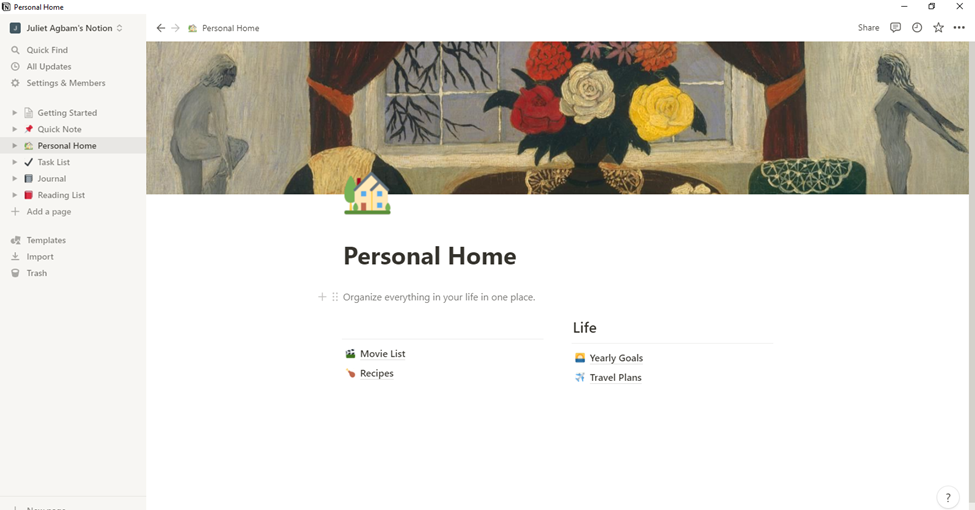
Step 2: Go to the box below the Personal Home icon, click on it and enter the following command
“/video”
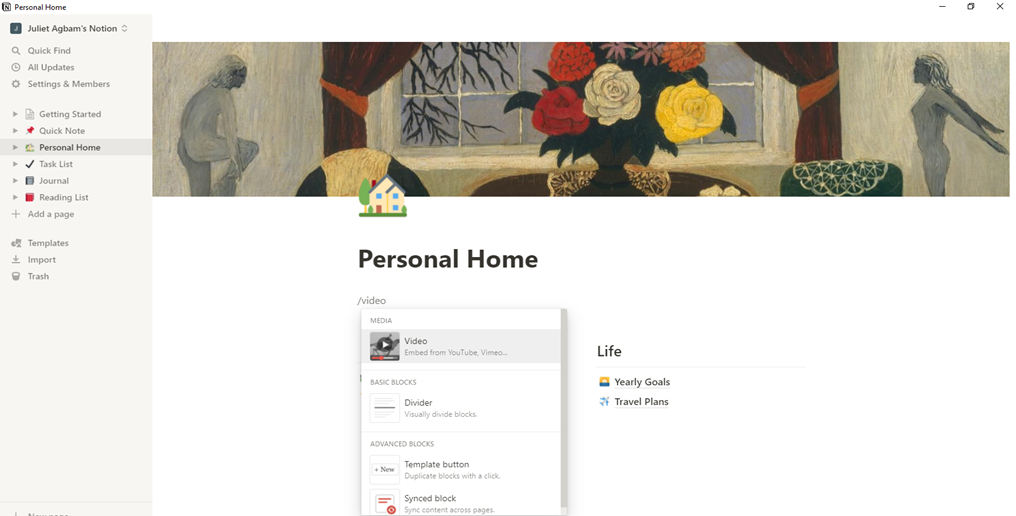
Step 3: Click on the Video icon and pops up and continue to select “embed a video link from YouTube”
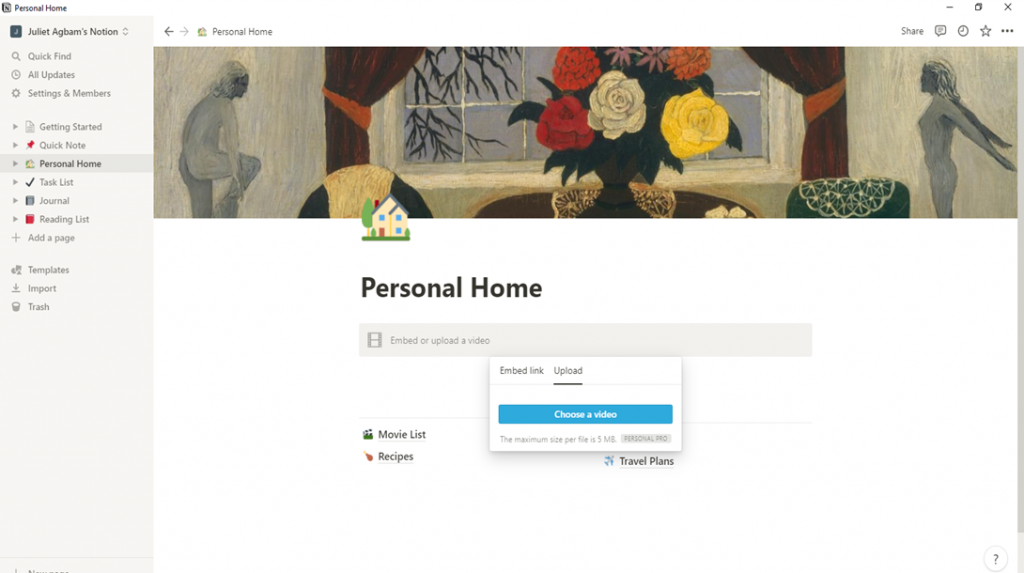
Step 4: Copy and paste your desired YouTube link and click on the enter button; then embed the video
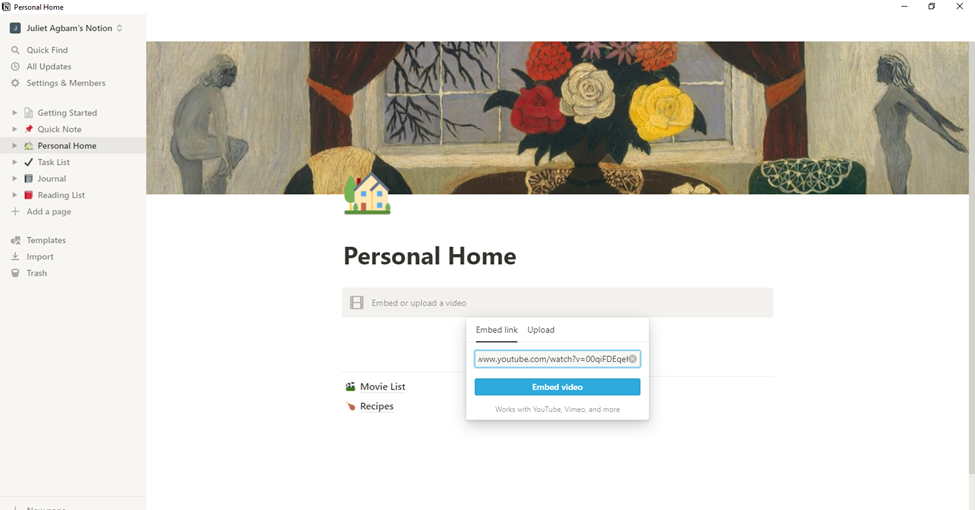
Step 5: Your YouTube video is ready